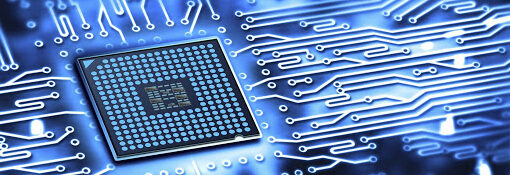
03 Apr IN THE FRAME – DIGITAL SIGNAGE HARDWARE
Putting Hardware In the Frame
Our second blog in the feature series ‘In the Frame’ takes a look at another of the key elements required to deliver a successful digital signage project – Hardware.
Introducing our ‘8 step turnkey model’ as shown diagrammatically.

As the model shows, a digital signage project typically follows an 8 step process from start to finish.
Starting at the top left with Design, the model runs through the essential stages required to complete a touchscreen, digital display suite, major digital billboard or interactive digital solution.
The majority of our projects follow the same process and Yap!digital’s USP – unique selling point – is our turnkey solution all delivered from in-house services. We offer clients all 8 stages – delivered with our trademark professionalism, originality and customer focus. Instead of having to deal with up to 8 different suppliers, the Yap!digital crew will handle it all for you seamlessly and efficiently.
Developing digital signage using our turnkey service is easy, efficient and economical. We call it our 3E promise!
In this blog we focus on the second of the 8 steps – Hardware.
Hardware Choices
In digital signage there are several key elements of hardware. Without the proper hardware the project will not stand the test of time. Digital signage solutions use screens to either display content or all users to touch the screen for interactive functionality. In addition to digital screens, an electronic device is required to power the screen – usually known as a media player. Here’s a layman’s guide:-
- Screen or Display: The screen that you will be using to show your content. This usually looks like a regular flat screen TV or monitor;
- Media Player: the device that will power your Screen/Display with the images and wording content you create. Media Players are a critical element as without them you will not be able to run the maps, videos, images, pictures, menus, information, feedback forms, etc that you want.
- Brackets, nuts & bolts: All the other components required to get your equipment in place and working.
Depending on the project design, other hardware may include a PC to drive the technology and a number of minor electrical components. With so many unique digital signage projects, selection of the hardware is critical as explored below.
Focusing on some Hard Questions to Ask??
 When we scope each digital signage project, our team ensure they understand the full capacity and suitability of hardware choices based on a few simple questions:-
When we scope each digital signage project, our team ensure they understand the full capacity and suitability of hardware choices based on a few simple questions:-
- location – will the hardware be positioned indoor or outdoor? Ensuring your hardware is outdoor rated is absolutely critical. Talk to the experts about P-ratings before you buy;
- environmental factors – are there extremes of heat or cold? Do the hardware’s operational limits allow it to function 24/7 in the planned location?
- user dynamics – will people be able to reach, see, interact with screen with ease? Are congestion issues a possibility? Have the size and viewing angles been considered?;
- artwork – worked up drawings of the concept including more detail such as colour, form, style, theme, size, scale, dimensions, perspectives, etc;

- shop drawings – taking the artwork and adding the detailed diagrams, specifications that will allow precision manufacture;
- prototype – the result of that plan or specification in the form of a working model of all, or part of a concept including the product and process involved;
- engineering drawings – ratification that the design specifications provide for a product with structural integrity that meets all the design safety standards
Focusing on the Hardware Locations
For some projects it is very easy to determine hardware requirements and the locations. For others, it’s not so easy.
Asking the right questions at this early planning stages is integral to the success of a digital signage project. Here are just some of the questions are team will be evaluating during the research phase as they scope the right hardware for the job:-
- What are people doing when viewing the digital signage? (some might be pedestrian – others may be mobile in a vehicle or train for example);
- Are the users going to be moving from A to B in transit, or are they waiting around for prolonged periods of time? (this will determine the digital signage solution that works best ie. will people have time or need to interact with the screen)
- Will a passive or interactive solution work best? (how much opportunity will there be for an interactive solution or is the screen simply displaying information – such as running information or safety videos);
- Where are people stopping? (how can the design of the hardware ensure that there are no congestion or safety issues);
- What numbers of people are likely to be viewing the digital signage at one time? (will landscape or portrait hardware configurations work best, what space is availalbe);
- Are there any obstacles in the way for viewing the hardware? (a clear and consistent line of sight is ideal of course – pillars, staircases or dividing walls are not ideal and will impact on the hardware solutions chosen).
If you discover an area where people tend to spend more time, then maybe this would be the best location for your Display. Collecting this information may seem like tedious work, but, it will go a long way in tailoring the placement of your digital signage
Plan Your Next Digital Signage Project Today!
Let Yap!digital help you design your next touchscreen, display suite or billboard project. Our creative team will create inspirational blueprints that draw in the audience, is designed to last and future proofed. Get this first critical stage right and you are set for success.
For more information on our end to end turnkey service that incorporates great content design, software, hardware, manufacture, housings, content management and aftersales, please contact the Yap!digital team on +8 9274 5151 or email admin@yapdigital.com.au.
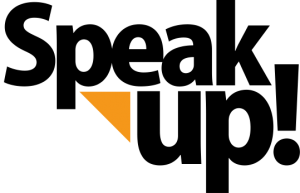








Sorry, the comment form is closed at this time.